How to Create an Edsby Account for Parents/Guardians
The school must first send an Invite email. If you have not yet received one, please contact the school.
If you have multiple students attending different Living Sky schools, you will receive an invitation email from each school. The first invite email contains a link that will allow you to create the Edsby parent account. Clicking the link in any further invite emails and signing in with your newly created account, will allow you to see all your students in one account.
1.INVITE EMAIL
The email will come from "Edsby, Living Sky School Division" noreply@2hy78.x.incapdns.net.
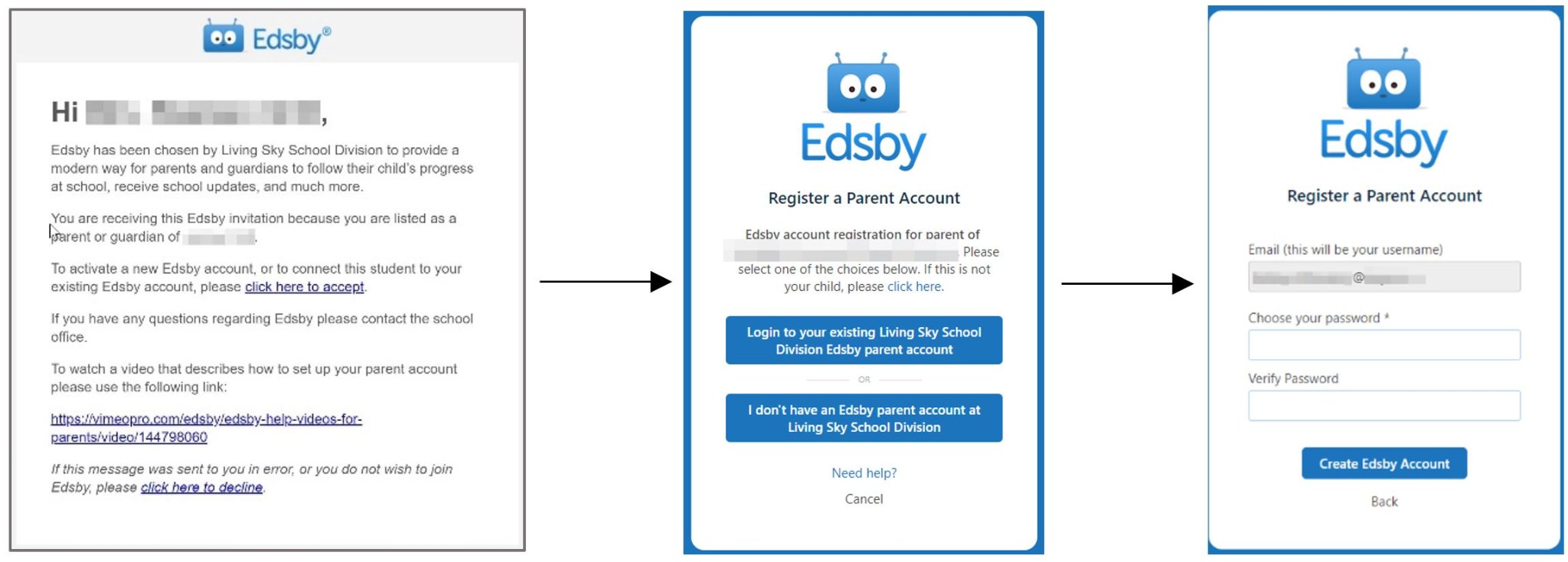
Click the link to accept the invite. The browser will direct you to a new screen. If you haven’t already created an account, click the ‘I don’t have an Edsby parent account at Living Sky School Division’ button.
If you have already set up an Edsby parent account and are adding an additional child, choose the ‘Login to your existing Edsby parent account’ button. Once you have logged in, your existing Edsby account will now include the additional child.
2. ‘WELCOME TO EDSBY’ EMAIL
 | Once the account has been created, you will receive a 'Welcome to Edsby' email which contains the website address and your username that you will use to sign into Edsby |
3. LOGGING IN TO YOUR EDSBY ACCOUNT
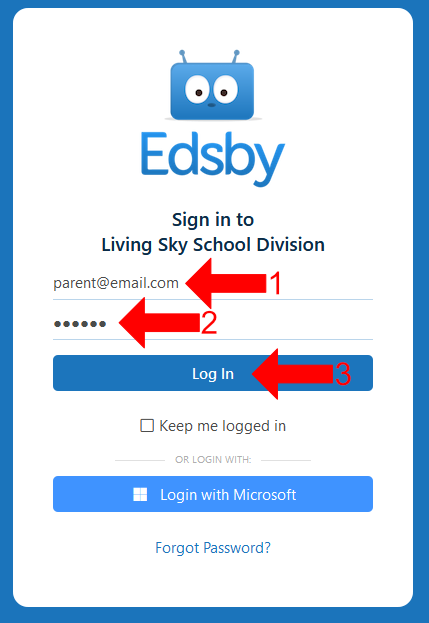 | As mentioned in the ‘Welcome to Edsby’ email, go to the website lssd.edsby.com
|







